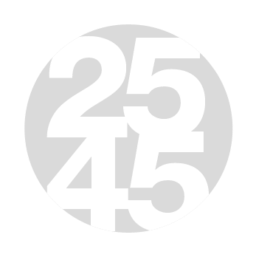Hey everyone! Skylar here again! No, it’s not another makeup tip yet (check back later this week for that) but I wanted to tell you a bit about something new here at 2545 Salon and Spa. Not only have we officially opened our second location in Gibsons, we have also started online booking!
 <<<<Click Here to start your online booking now and follow along with us!
<<<<Click Here to start your online booking now and follow along with us!
You can now book your favourite service with your favourite stylist or esthetician right from your phone or computer! I am going to take the time here to explain our online booking system and try and answer any questions you have before you even know you have them!
To log in,
to our new online booking service use your full name in all capitals with no spaces, for example, BETTYSMITH. Your default password will be the phone number we have on file for you. If you are a new client, you can easily create your own account from the log in page! Simply click the “Sign Up” button and fill out the form with your information. Once that is done you will be able to book online with us!
Once you have logged in, you will see a main page with a few options. I suggest clicking on “Profile Management” and scrolling to the bottom to change your password from the default to something you will easily remember! If you are fine with the default password of your phone number you can skip right on ahead to book your appointment!
To book your appointment,
click on the “Book Appointment” tab at the top of the page or on the “Book Appointment” icon on the main page. Your first step from here is to select the location you would like to book at! When you have chosen a location it will automatically open a services menu. Select the service you are looking for! Side note: you do not need to book for any tanning other than the spray tan and it has to be booked at least 24 hours ahead of time!
So, if I wanted to book for a haircut and my hair is past my shoulders (even just by an inch) I would select “Hair Cuts.” I’d then click on “Women” and select the “Women’s Haircut Long Length”. Then click the “Add Service” button that pops up on the side and then click “Next” at the bottom of the screen.
Here, you would select your favourite employee. If you don’t have a favourite just leave it as “Any Employee” and click “Next”.
You can now select the date you wish to book your appointment on. Once your day is selected a list of times with a stylists name next to them will appear. These are times that we have availbe that day to fit in your appointment!
Click on your desired time and click “Next”. This will take you to the appointment confirmation screen. If you have anything you would like to include about your hair add it in the “Appoinrment Notes” Section, I.E: thin, super thick, has your hair been coloured before, etc.
To finish off,
check off the Terms and Conditions box. Just so you know, the price of our online bookings are subject to change, only because what you book for may not end up being what you and the stylist decide is best for your hair. Once you have double checked that everything looks right, click the “Book Appt” button at the bottom right of the page and you are DONE!
You will receive a confirmation call the day before your booking and if we notice anything wrong with the appointment that is booked we will call as soon as we can to clarify!
If you have any other questions about Online Booking, or anything at all, feel free to give us a call!
Sechelt: 604-740-2545 Gibsons: 604-886-2545
XOXO!
Skylar